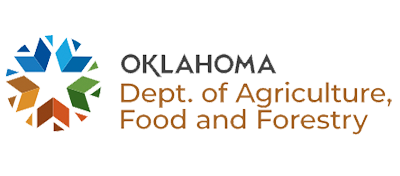Who is Nutri-Green Lawn Care?
Nutri-Green Lawn Care is a locally owned and operated lawn care and pest control company that has been serving Metro Tulsa since 2001. As a local business, we value our connection to the people of Tulsa, Broken Arrow, and other communities in Eastern Oklahoma. Feel free to browse our reviews and see for yourself how much our customers in the Tulsa area appreciate our commitment to customer satisfaction!
The Nutri-Green Difference
Here at Nutri-Green, we offer professional service with noticeably visible results. We have highly trained professionals, remarkably personalized programs, and exceptional customer service that only a local business can provide. Our customers are our top priority, and this is central to our values. We are confident that when you become a customer, you will experience the Nutri-Green difference for yourself!
The best people
At Nutri-Green, every team member undergoes a thorough background and reference check before we accept them as one of our own. They then progress through Nutri-Green University, our in-house training program that exceeds all state and federal requirements. Each technician graduates Quality Pro certified, one of the highest certifications in the industry. This is all to provide our customers with the best people to solve their lawn and pest problems.
The best products
With the hundreds of product choices available to professional lawn and pest control companies, it can be challenging to find just the right products. At Nutri-Green we are up to the challenge and review new products regularly to see if they fit into our strict product requirements. We use only products that best meet our goals of effective, safe and eco-friendly solutions.
The best services
Combining the best people with the best products ensures that you receive the best lawn and pest control service to protect your home, family, and property. We understand that when you discover your lawn's needs or a pest infestation, you want it resolved quickly and hassle-free. Our team is always working to meet and even exceed your expectations by providing quality, exceptional services each and every time.
Best In The Burbs Awards
We are proud to have been voted the best lawn care company in all of Tulsa in 2021 and 2022. We are so grateful for our existing customers' continued support and votes. We are excited to reach out even further in our community and add new customers to our Nutri-Green family.


"We Make It Right" Promise
We proudly offer a full money-back guarantee for all purchases through our Make It Right Promise. If you are not completely satisfied with the service you received, you can request a full refund within 14 calendar days of your purchase, no questions asked.
Refunds will no longer be available after the 14-calendar day period. We encourage our customers to thoroughly evaluate the service during the first two weeks to ensure it meets their needs. Our Make It Right Promise is designed to be straightforward and hassle-free, ensuring you can get your money back without any complications.

Our We Care More! Guarantee
If you are unhappy with our service for any reason, we will return to your home for a free service call between scheduled applications because WE CARE MORE, Guaranteed! When you partner with us, your satisfaction is our top priority.
We have gained our expertise through education, hard work, and experience while serving this community. Our wide range of services includes:
- Lawn care treatments
- Tree & shrub care
- Aeration & seeding
- Perimeter pest control
- Flea & tick control
- Mosquito control
- Christmas lighting installation
- And more!
Our company's professionally trained staff will take care of your lawn with skill and attention, helping you protect your investment. Additionally, we provide live, quality representatives to answer your calls during our normal business hours.
Our aim is to become your exclusive choice for lawn care by earning your loyalty and trust. How? Through a “get it right the first time” approach. We apply expertise to lawn science and achieve the results you desire.
Why choose Nutri-Green
Customer-focused
Lawn care can be challenging, especially in Oklahoma. Our highly trained professionals evaluate the condition of your lawn during each service visit. If an issue arises, we address it promptly and follow up to ensure it is resolved. This is part of our 100% guarantee.
Convenience
We want to hear from our customers. Friendly service is just a phone call away. Once you join the Nutri-Green family, customers have access to speak directly to their personal lawn technician. Can’t find the time during business hours to contact us? No problem! You can access your account 24/7 through our “My Account” service. Here, you can order services, pay your bill, request an estimate, and more.
Consistency
We work hard year-round, consistently bringing you the very best lawn care service available. Relax and leave your lawn care worries with us. By choosing Nutri-Green, you’re hiring a dedicated and professional company that’s passionate about delivering quality lawn care. Our professionals have demonstrated their dedication to the industry by undergoing vigorous courses and training offered by distinguished universities and colleges. With hard work and persistence, they have earned certificates to keep ahead of the industry curve and strive for perfection with every service. Today, become part of our Nutri-Green family and experience the highest level of care and customer service possible!
Frequently Asked Questions
Account FAQs
Yes, but we hate to see anyone go. Simply call the office and speak with our office personnel.
No. Our service continues automatically from year to year until you cancel.
Yes. We offer many savings options, specials, and promotions. Visit our Special Offers page!
Simply, click “My Account” and register with your service address and customer number. Here, you can view treatment history, request additional services, submit payments, and much more.
Monthly payments with a card on file or pre-pay. We will leave a paper copy of your invoice after each visit if requested.
We accept all major credit cards. You may pre-pay in full or choose monthly billing.
After each treatment we will send you an After Service Summary via email or you can login to your online account.
Only if you prefer, we are a paperless billing company. You will receive a service summary after each service through email.

Testimonials



News, Blogs & Articles
Our Blog